NipeX Registration Process.
NipeX (Nigerian Petroleum Exchange) is an electronic one-stop transaction centre, that improves on value procurement in the oil and gas industry and institutionalize world-class contracting processes in Nigeria.
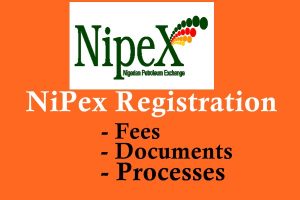
NipeX Registration Process SOW
The Nigerian Petroleum Exchange (NipeX) is a Division of NAPIMS, a Corporate Service Unit of NNPC. It is an electronic contracting platform. It is a virtual community and collaborative environment that delivers significant value to all Stakeholders in the Nigerian Upstream Oil and Gas Industry. It links Buyers and Suppliers by establishing industry-wide standards for business transactions, and provides a comprehensive suite of capabilities, which includes a platform for showcasing contract opportunities.
The following steps shows how best way to register with Nipex :
- Log on to the NipeX website: www.nipex-ng.com
- Click on ‘Services’ tab and select ‘NJQS Registration’
- Click ‘No’ if not registered
- Complete the form and then click ‘Submit’
- Ensure you have all the mandatory documents to enable you proceed, tick all boxes then click ‘Yes’
- Select payment method: either – Offline or Online or Payment already made (with Teller available)
- For ‘off-line’ payment, an email will be received from NipeX to make payment
- After payment has been made, click on ‘Continue’ in the body of mail to proceed
- Please enter all payment details:
¨ Transaction Number is ‘Deposit Slip No. or NipeX payment receipt no. or Remita RRR
¨ Depositor’s name is the Company’s name
¨ Click ‘Submit’ and forward teller/remita receipt to fs@nipex.com.ng with the subject: “Request for payment validation”
- NipeX verifies payment with bank
- An email would be received from NipeX confirming payment. Click on ‘Click here’ to continue the registration process
- Provide additional details about the company and then click on ‘Next’
- Upload the mandatory documents. Click ‘Save’
- NipeX quality-checks documents for conformity/completeness
- An email confirming successful document upload would be received. In the mail sent, there is the option to re-upload documents by clicking on ’Click here’
- If documents are compliant, notification emails with log in details to access the full registration Questionnaire will be received later
- Complete all sections of the questionnaire
- On the declaration page, click on ‘Confirm’ button
- Click on ‘Submit’ tab to forward completed questionnaire to NipeX
- Your questionnaire will be quality checked and if these are no errors, the questionnaire will be approved.
- Upon questionnaire approval, you will be scheduled for desktop audit after which you will be scheduled for onsite audit upon a successful desktop audit.
Note:
- Please access the NipeX site preferably with Google chrome or Mozilla. Internet Explorer is not recommended for this site
- Document for upload should only be ‘PDF’ and ‘jpeg’ files format
- If there are issues with documents at the quality checking stage, an email will be received by the supplier on the status of the document with an option to re-upload the concerned documents.
- NipeX payment is as follows:
Pay through www.remita.net (when the website opens up)
(i) Click on pay a federal Government agency ( it will bring out a form for you )
(ii) On NAME OF MDA: type National Petroleum Investment Management Services.
(iii) On NAME OF SERVICES/PURPOSE: click on the box and a menu will drop click on National Petroleum Investment Management Services Fees.
(iv) On DESCRIPTION: type the appropriate fee you are paying for:
- NJQS Registration fee N25,000
- NJQS Renewal fee N20,000
(v) Then proceed to fill in your company name, email and telephone number
(vi) Key in the character into the box (usually four) and click proceed to payment
(vii) When this is done, another page will drop with your RRR code
(viii) You will then print out the page and take to the bank to make your payment
