How to file your Company’s Annual Tax returns
How to file your Company’s Annual Tax returns
State Internal Revenue Services in Nigeria has issued a public notice on the filing of annual returns deadline for 2024.
This public notice on the filing of annual returns is inline with the relevant provisions of Personal Income Tax Act (PITA), which obligated Employer of Labour in every State of the Federation, to file Annual.
In view of this, all Employers of Labour are expected to comply with this notice, both in Abuja (FCT) and other parts of the Federation, not later than 31st of January 2024.
With this provision, Directors and Proprietors under the Direct Assessment method of tax remittance is equally expected to file their returns not later than 31st of March 2024
Where an employer fails to file the required Annual Employer’s Return on the due date, a penalty of N500, 000 shall be imposed upon conviction, if such employer is a body corporate and N50, 000 in the case of an individual.
Steps to take in filing Annual Returns;
Step 1: Log in to etax platform of the State Inland Revenue Service of Residence of Employee –
Enter your company payer ID (begins with C-xxxx) and password to access your eTax profile.
Step 2: Access Returns Module
Once logged in, navigate to the Returns module on the drop down menu.
Step 3: Specify Year and Returns Type
Select the appropriate Year (2023) and Returns Type (Annual Returns, Projection Returns (2024),Payment, Schedule Returns, or Withholding Tax Returns).
Step 4: Download Templates
Download the relevant template based on your selected Returns Type.
Step 5: Complete Template
Fill the downloaded template(s) with accurate taxpayer information.
Upload the necessary documents in the downloaded CSV format, then click File Returns.
Step 6: Confirm Submission
After File Returns, click on “Confirm
For more information on how to file your company’s annual return, kindly contact us at :
E-mail: care@sowprofessional.com
Website: www.sowprofessional.com
Phone: 07038254989
Whatsapp: 07038254989